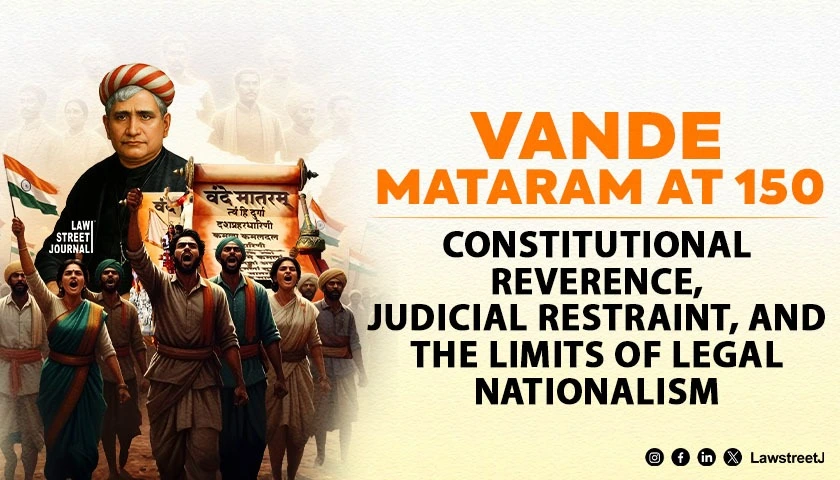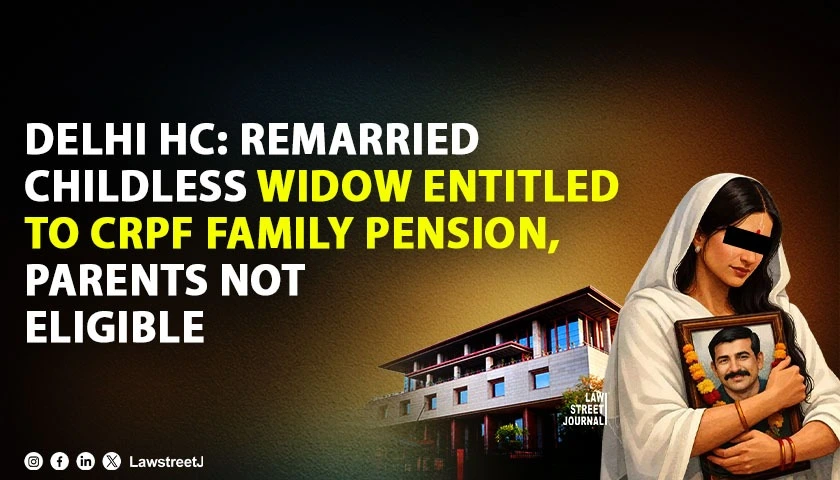Supreme Court of India has come out with an initiative for an extensive and comprehensive guide for purposes to bring in place limited physical hearings in the top court during COVID-19. It is basically a step-by-step guide that takes the user through processes fine-tuned for the e-nomination of the council, the e-nomination of the clerk, and e-application for special hearing passes, and e-submission for self-declarations.
Start with a how-to login for the purpose of e-nominating a counsel/clerk to attend the physical hearing. The guide reads that, Enter AOR Code where (person) this symbol is shown and Enter registered mobile number associated the entered AOR Code where (briefcase) symbol is used. For quick assistance, field names are mentioned where data entry is required to be made.
Once AOR Code and Registered mobile number associated with the AOR code match with the database maintained in the Supreme Court Registry, OTP will be sent on the registered mobile number of AOR. The guide further read, Once AOR successfully logs in, all the cases listed before the Court will be displayed on the screen. AOR has a choice to select a date from the calendar and cases listed on the selected date will be displayed on the screen.
The webpage can be viewed in PC, Mobile, and Tablet, etc. After filling all the details on the system, the generated pass will available for the use. The guide also states that any person who is seeking to enter or visit the premises of the Supreme Court by special hearing pass is compulsorily required to sign in the self-declaration form.

![SC Releases Comprehensive User Guide for Effectuating Limited Physical Hearings [READ USER GUIDE]](/secure/uploads/2020/09/lj_3338_court.jpg)