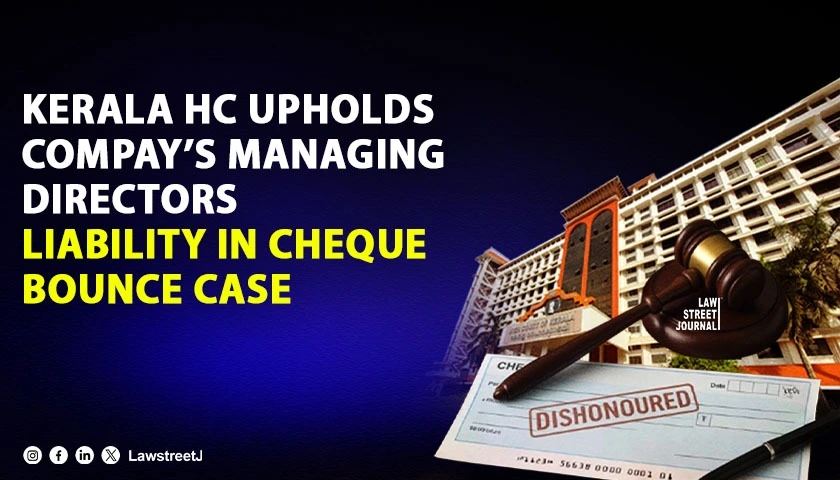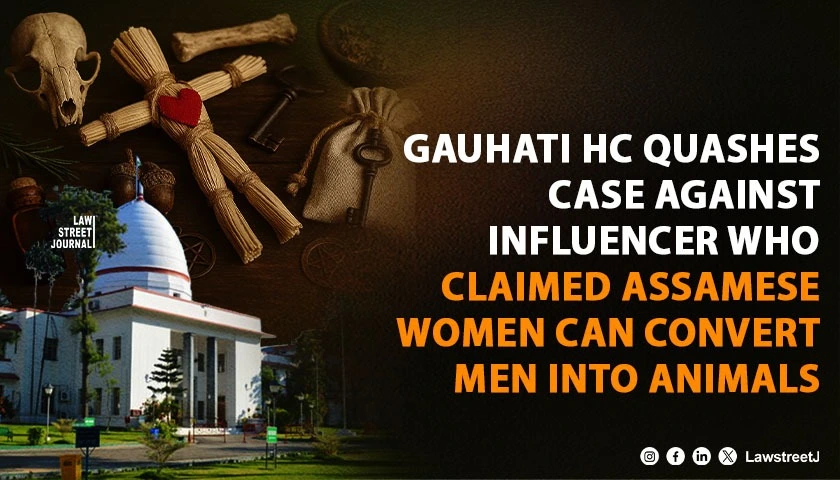By Hon'ble Mr. Justice Raja Vijayaraghavan
"With the encouragement and guidance of the chairperson of the supreme court E committee, The Hon'ble Dr. Justice D. Y Chandrachud, The beloved Kerala High Court Chief Justice S. Manikumar and the other hon'ble judges of the court. The government has been very considerate and the constant assistance, of the Chief Minister, Law Minister, and the offices of their state for the support and cooperation. And extending the thanks to the vice-chairman of SEC committee Justice Chauhan and the AG of state of Kerala, The ASG and their officers and the lowers of this court and all other members."
Features of the modules, that the developers and the engineers have developed:
- E- FILING- OFFICE
- PAPERLESS COURT
E- FILING
- The process of E filing starts from Advocate's dashboard. The facing page of the dashboard shows the total number of cases filed by the particular lawyers, who are registered with the dashboard from the date of commencement of his/ her practice. Cases that are pending, disposed of, entire orders/judgement etc.
- Lawyers concerned can file the case in various capacities, some of the cases may be as a lawyer representing parties, some as a standing counsel for some organisation or as the party in person.
- A single profile is allotted to the lawyer to access all the cases in one place.
- Details of the clerk of the lawyer are also added to the dashboard.
- Advocate calendrer is also included, Advocate concerned can have an exact idea of the number of the cases listed on a particular date and accordingly plan his/her schedule.
- Advocates can file fresh caveats, counter-affidavits, objections, interlocutory applications, urgent memos etc.
- An advocate can apply for a certified copy of orders/judgements and the order will be delivered to the dashboard and a copy sent to the registered email ID.
FEATURES to E-filling module:
Advocate Dashboard:
- Standard features to fill basic detail to proceed to reg the case online.
- Added a new feature to the quick E-filling procedure, and it can be completed in four steps:
- Essential case details,
- Upload the case files,
- Make E-payment,
- submit the case
- An advocate can through internet banking or UPI, remit fees including advocate and clerk welfare fund fees and the amount remitted credited to treasury account in real-time.
- Option for the lawyer to view the detail of all the cases he/she has filed and know the status of the case and view all the records presented by him/her or the other side in the particular case and can take the print out as well.
- And upload the document on the dashboard can come to the dashboard of all the advocates representing the parties in proceedings.
- A defect can be cleared online if the defect is noted by the registry advocate concerned get mail and can cure the defect.
- Option to Advocate to opt the video conferencing and advance arguments in hybrid mode.
- Similar dashboard for government pleader, officers of registry etc.
Judges Dashboard:
- Pendency Chart to get the idea of the total number of pending before the judge and also subject wise pendency. Under this, click on a particular subject, a Pop-up of the total number of cases and average disposal of the cases per year and help judges to understand the time frame required.
- An option of case number of pending cases is also included.
- Work Assessment of staff working under the judge: Judge can evaluate the work and performances of staff and ensure no delay in concluding the work assigned to them.
- Online cause list to access the cases on daily basis. And can also take a copy of petitions, counters etc make/mark/endorsements using the stylus and save a password-protected copy on the PC.
- Microsoft OneNote software for judges to prepare notes while hearing arguments using the stylus.
- Voice recognition enabled to dictate of the orders by using speech to text recognition.
- All the books and journals are available on the dashboard.
- Enable Digital sign features and upload the same.
- In addition, CJI can access the roster analysis with the transformative potential of AI and ML. It enables the CJI to generalize the aid of intelligent graphs and charts:
- the subject wise pendency of cases,
- the reason for the delay and
- the approximate timeframe with which the cases can be disposed of.
Administrative purposes Dashboard:
- Service and the personal details of entire high court staff and the entire staff of district judiciary and the judicial officials of dist. judiciary.
PAPERLESS COURT
Two courts at the magisterial level in the state converted into truly Paperless and smart courts
- Additional chief judicial magistrate court Trivandrum
- Judicial magistrate of first-class court at Kolenchery
- Inter-operable Criminal Justice System (ICJS), in operation, to consume all documents including metadata forwarded to the court from the prosecuting agency based on which reports including summons can be automatically generated and can be the same can be digitally signed summons and can be electronically forwarded to the police station for effective services.
- The entire filing in smart courts is done using E filing version 3.0
- Evidence recorder in smart code using voice to text software
- Evidence recorder is signed by the witness concerned by affixing a thumb impression through a gadget.
- Smart screen provided to the counsel appearing for both the sided and also the witnesses so they can view the deposition while the recording is in progress.
- Fully fledge video conferencing facility enabled for hybrid hearing as well.
In the Court of hon'ble chief justice
- Smart computer provided to Hon'ble judges and four touch screen PCs provided to the counsel of petitioners, respondents, and government pleader.
- Implementation of E-office in the high court would bring a revolutionary change in file management, the movement of the file would be fast, efficient and transparent.